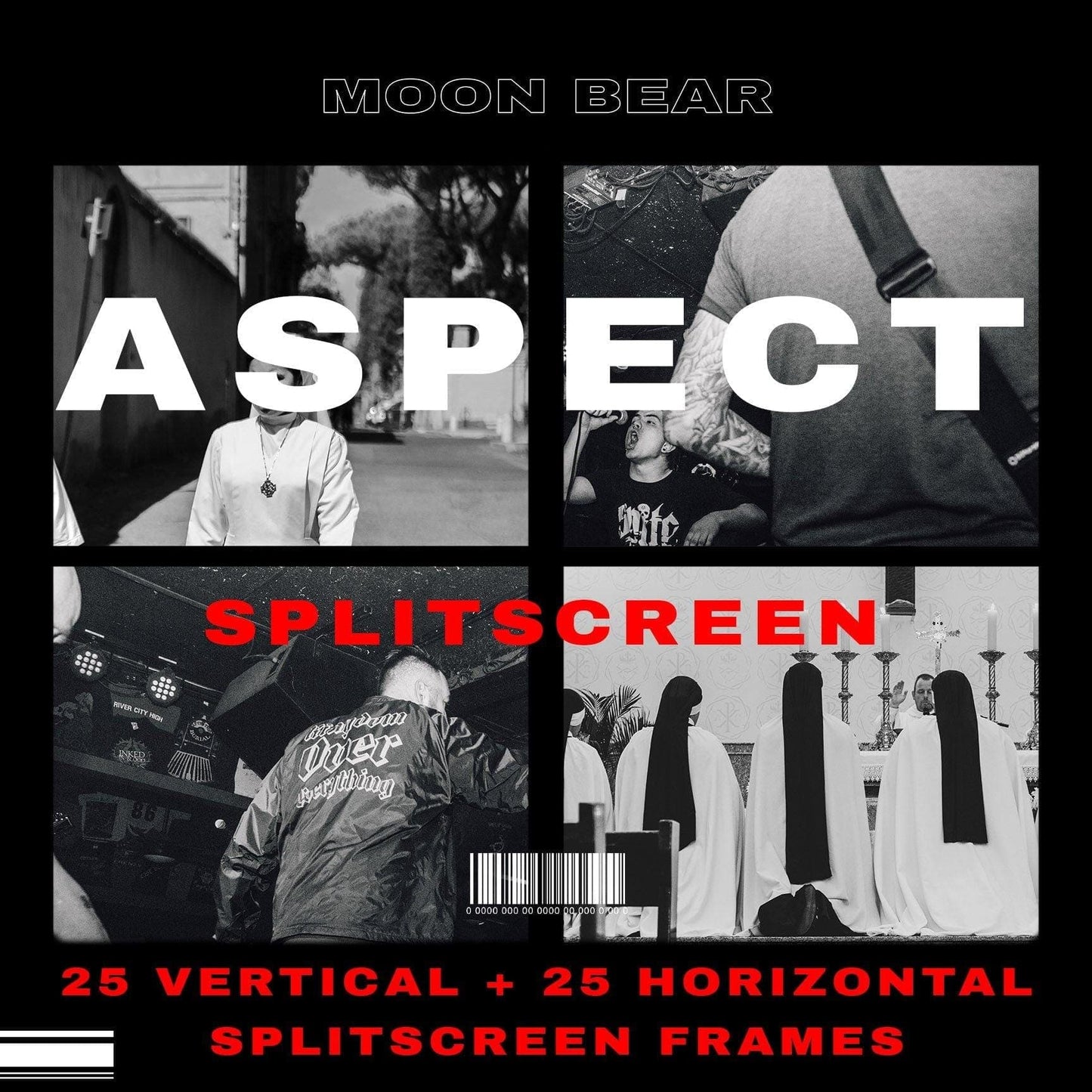

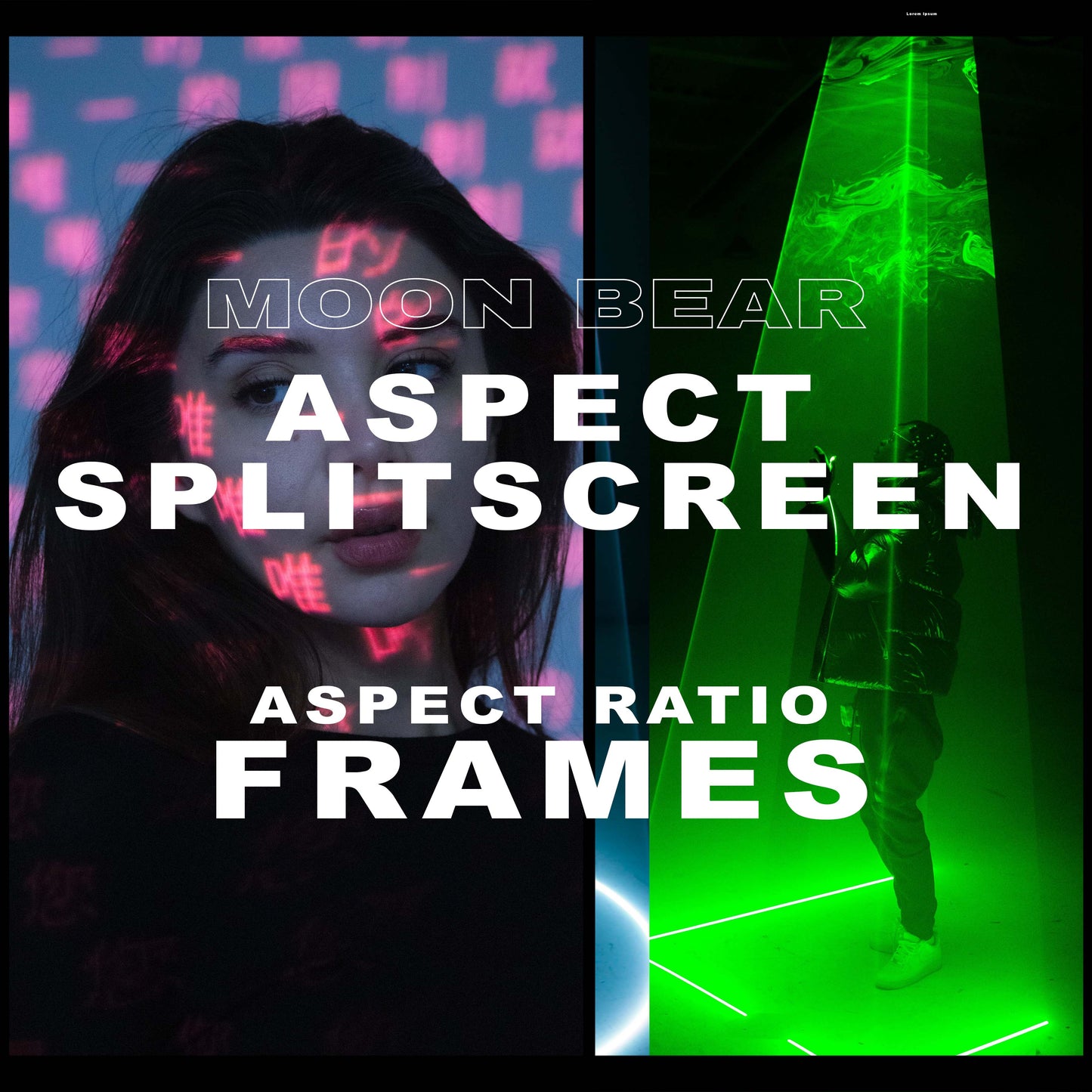






Aspect Split-Screen Frames – The Ultimate Tool for Film Splitscreen Effects
Unlock the visual language of storytelling with Aspect Split-Screen Frames – a professional collection of 50 high-quality film splitscreen overlays designed for editors, photographers, and digital creators. Whether you're crafting a splitscreen film sequence or a stylish layout for music videos or fashion content, this pack makes it effortless to build dynamic, eye-catching visuals in seconds.
Used by top brands like Adidas, these frames deliver cinematic punch and visual structure with drag-and-drop simplicity.
🎥 What’s Included in the Aspect Split-Screen Pack?
✔️ 50 Split-Screen Overlays (4K & HD resolution)
✔️ 25 Horizontal + 25 Vertical Layouts
✔️ Ideal for music videos, wedding films, fashion edits, and short-form content
✔️ Compatible with all major editing platforms:
– DaVinci Resolve
– Final Cut Pro
– Adobe Premiere Pro
– LumaFusion
– iMovie
✔️ PNG and video file formats included for maximum flexibility
✂️ Why Use Aspect for Your Splitscreen Film Projects?
🎞 Film Splitscreen Without the Hassle
Create professional splitscreen film sequences instantly. Whether you're telling multiple stories or adding a stylish layout to your frame, Aspect makes it seamless.
⚡ Fast Drag-and-Drop Workflow
Just import and layer the frames over your footage – no plugins or extra setup required.
🎨 Perfect for Creative Projects
From editorial fashion films to high-energy music visuals, these frames help organize your shots and elevate the vibe.
🖼️ Also Great for Photography & Design
Use as layout templates for digital art, photo collages, and NFT presentations.
🛠 How to Use:
-
Download the Aspect Split-Screen pack from MoonBear.shop
-
Import into your editing or design software
-
Drag & drop a frame over your footage
-
Resize or reposition as needed
-
Add your clips, adjust timing, and export
💡 Perfect For:
-
Music Videos
-
Fashion Films
-
Wedding Films
-
Documentary Montages
-
Instagram Reels & TikToks
-
Digital Art and NFT Showcases
🔥 Get the Best Look for Your Splitscreen Film
Whether you're a filmmaker, content creator, or visual artist, the Aspect Split-Screen Frames pack is your go-to for powerful, clean, and versatile film splitscreen layouts.
🎬 Available now at MoonBear.shop – Make your next project split-screen stunning.










